Creating Accessible Learning Objects
The CCCS LOR has developed a set of accessibility “checkpoints” to help users evaluate the accessibility of their contributions to the CCCS LOR. CAST, the TAACCCT Learning Network and the CSU Accessible Technology Initiative contributed the references and support resources to help users learn how best to design, evaluate, and remediate their resources to maximize the accessibility of the learning resources for all.
Accessibility Checkpoints and Instruction Guide
 The Accessibility Checkpoints
The Accessibility Checkpoints ![]()
![]()
![]() Listen
Listen
These checkpoints are meant to guide users in their evaluation of the accessibility of the educational materials your grant produced. Once completed, this document should be uploaded to the repository along with the corresponding material.
Instruction Guide for Completing the Accessibility Checkpoints ![]()
![]()
![]() Listen
Listen
This instruction guide provides “reference materials” for each criterion which should help your team reliably learn and apply the checkpoints for your contributions to the CCCS LOR.
Accessibility Evaluation Manuals
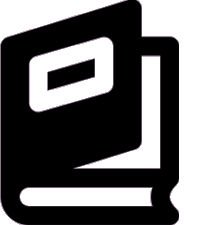
The Accessibility Evaluation Manuals
The accessibility evaluation manuals address how to evaluate three different formats of digital materials: HTML, PDF, and Word. There are sections in each manual that contain short descriptions of each checkpoint, what components of the materials the evaluators should focus on, and how the evaluators should use the tools and materials provided to evaluate each checkpoint. View the Accessibility Evaluation Manuals.
Additional Accessibility Guides & Resources
The additional resources, guides, and websites listed below provide you with some basic support for addressing the accessibility requirements of commonly used file formats.
- Creating Accessible Word Documents


- Creating Accessible PowerPoint Documents


- Creating Accessible PDF Documents


- An overview of accessibility and other resource documents for instructional materials
- Looking for accessibility experts and expert accessibility organizations that can help you design in and evaluate the accessibility of your materials?
- CAST’s Universal Design for Learning Accessibility Website
